
This is a guide for the Polkadot community on how to use the SafePal Wallet to secure your favorite crypto assets DOT and interact with the Polkadot ecosystem.
What is SafePal Wallet?
Founded in 2018, SafePal is a cryptocurrency wallet that aims to provide a secure and user-friendly crypto management platform for the masses. Being the first hardware wallet portfolio of Binance, SafePal is now serving more than 6 million users across the globe. SafePal provides hardware wallet, software wallet, and browser extension wallet product lines, all paired and managed through the SafePal App, where users can easily store, manage, swap, trade, and grow their crypto wealth. SafePal has not only supported 14 languages, 48 blockchains, 100,000+ tokens, and NFT support, but has also integrated with Binance DEX, Binance Spot Trading, and DApps.
SafePal Wallet Ecosystem
SafePal offers three types of decentralized wallet solutions that help crypto users manage, swap, trade, and secure their cryptocurrency assets. All three types of wallets can be interconnected with one another allowing users to explore the web3 world the way they like.
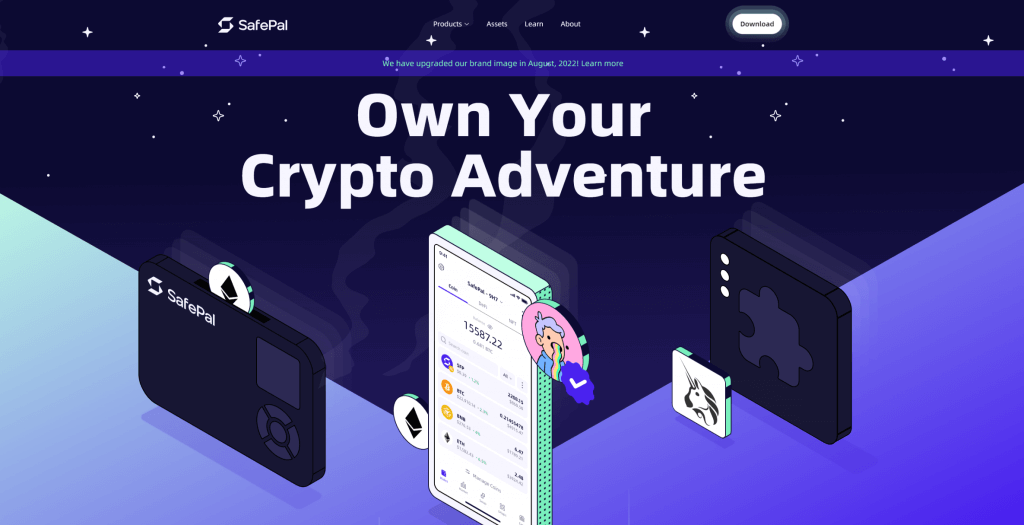
- Mobile Software Wallet
The SafePal mobile software wallet is a free application that users can download on their smartphones to securely manage, trade, and swap their favorite cryptocurrencies on the go as well as explore the DeFi world in the most convenient way. - S1 Hardware Wallet
The SafePal S1 hardware wallet is an electronic device that helps protect users' private keys providing the ultimate level of cryptocurrency protection by keeping your private key secured offline. Eliminate online attack vectors and individuals with malicious intent from stealing your cryptocurrency assets.
Learn more about the S1 hardware wallet here
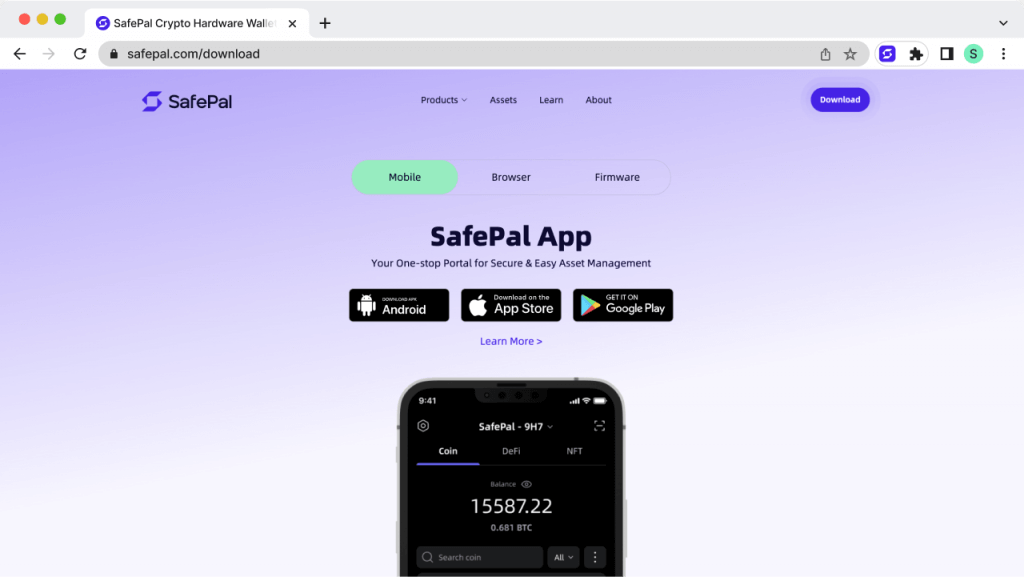
Download the SafePal Wallet Here
The SafePal wallet supports Polkadot, DOT coins, and DApps. Below are a set of guides that will teach you how to set up your SafePal software, hardware wallet to interact with your favorite blockchain.
Guide on how to set up your SafePal Wallet
1) How to add & send Polkadot $Dot token with SafePal Software Wallet
2) How to add & send Polkadot $Dot coin with SafePal Hardware Wallet
To stay connected with the latest SafePal updates, please follow us below:




